Learning How to Develop? Get These Tips First!
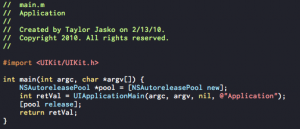
I've been developing for a number of years now. My very first programming language I tried to learn was Visual Basic .NET. As like learning anything on your own, comes hard challenges. This was the very first programming language I tried to set my hands upon.
After learning the basics of Visual Basic .NET, I basically gave up. And at that point, I started learning (X)HTML. That was easily five years ago. I learned the basics of (X)HTML, but at that point, things like CSS weren't ever so popular.
When I was working with some other friends, I was given the oppurtunity to basically to become the "web-master". As of today, that term means something totally different. Back then, it simply meant updating the content. Today, it means doing database work, scripting work, and even (X)HTML/CSS/JavaScript.
So when I was working with my friends with managing their websites, which at the time I completely had no prior experience to developing in any language, I really opened my eyes to a new world.
Last year, I ended up taking a computer science course that taught Visual Basic. And you know what, I aced it with flying stars. Earlier this year I took the web design course (that really only discussed the basics of (X)HTML/CSS)), aced that one too. So I can tell you right now, I have lots of experience...
But what's probably the most important thing when developing, is how you do it. If you're starting off at the very beginning, I can honestly say don't expect that much because learning how to develop in any language will be tough for the first time. Once you get past that first language, it's all quite easy because you understand how it's supposed to work.
When I develop, I take the matter in what font I use, what syntax colors are used, the background color, and even how large the font is.
- Anytime you're developing on a large project, it's going to take a lot of time. Programming != writing a paper (and yes, I can throw in some programming terms to spice it up - for you new ones out there, the != is a global term that basically means "not equal to"). When you write a paper, it's almost always on a white background with black text. But when coding, some people, like myself, prefer a black background with inverted syntax colors. When you're looking at code for hours on end (which a typical programmer does quite often), it can just be stressful on the eyes. Many people think black is easier when coding than white. It's a matter of preference, but just try it out.
- As from what I've said before, font is a huge thing when programming. On the Mac side of things, Monaco is used a lot. On the Windows side, Courier New is used quite a bit. When it comes to fonts, it's really a matter of preference. If you want to get some idea of what font is perfect for you, go to the Top 10 Programming Fonts to find your favorite font. Personally, my favorite font is Inconsolata at 13pt. So what's yours?
- The last thing I really want to cover is the syntax colors. If you're like me, you care about the colors of what's being used for certain syntaxes. For example, when I'm coding in PHP, I like my variables to be in yellow and my <?php ?> text to be in red. It's a matter of preference and you can set these in almost every editor out there.
Hopefully that helps for anyone developing in any language. If you see in the image above all of this, that's the way I personally like to develop, at least in Objective C that is.
If you have any more programming tips for us to write about, be sure to drop it in the comments below! We'll be more than happy to hear on how you develop.
Stalk me on social media! Any other way would just be creepy…
Follow me: