Twitter for Mac Review - It's #Awesome!
With the release of the Mac App Store today, the first thing I did was to download Twitter for Mac. I've been wanting a new version of Twitter for quite a while now (aren't we all?), and it's finally here.
When Tweetie fist came out for Mac OS X, I was in love with this Twitter client. It was so much better than TweetDeck, and for that matter, every other Twitter application in my mind. I loved how simple it was and now, Twitter for Mac is out with an all new design compared to Tweetie! Let's get on with that full review of Twitter for Mac!
User Interface

Twitter for Mac features a brand new, and rather elegant, user interface. The graphics used in Twitter for Mac blows every other Twitter application out of the dust.
Along with that, the transitions, speed, and of course, the brand new Growl integration (shows every tweet instantly once it's posted), is amazing! All of these new features are a big plus for me.
But of course, we have to talk about what was added. Twitter for Mac features a built in retweet functionality and lists! As for myself, I do not use lists too much, but this single feature will make Echofon users switch to Twitter for Mac!
The brand new interface really is the selling point for me, even though it's completely free! Yes, that's right, you will no longer have that ad-support Tweetie for Mac (that is, if you owned the 'trial' version).
You might not of noticed this, but that rather long "where am I" bar at the top is finally gone. That thing was useless with the three finger-gestures in Tweetie for Mac. I'm just still trying to figure out when you click on a Tweet, why it doesn't stay at the bottom/top of the window while scrolling like it does on the iPad... we have the screen space for that you know!
One other thing I have to mention is that Twitter for Mac added in a rather helpful dialog box when you right click on a tweet. And yes you old Tweetie users, that means you can now finally delete a tweet!
Another feature in Twitter for Mac, that's rather hidden actually, are some nice trackpad gestures! If there's a conversation, slide three fingers to the right when the mouse is over that tweet. If there's a link in the tweet, if you slide it to the right, granted that's no conversation, it'll open that link for you automatically! And of course, three fingers to the left will make it go back if you need it to.
Search
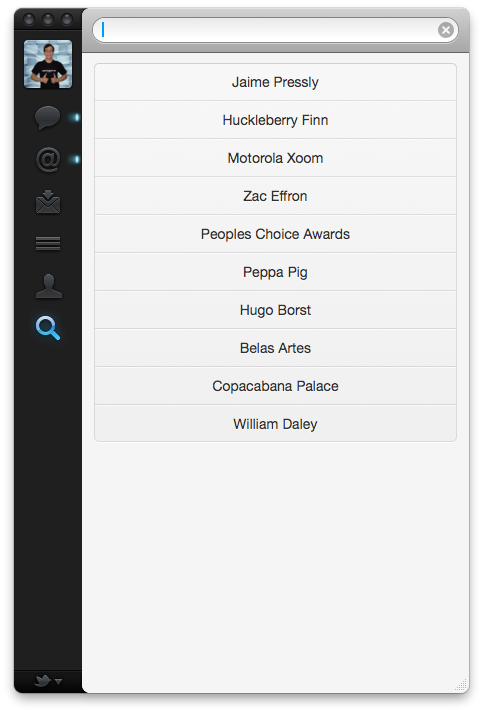 We've been waiting for this feature for all too long, but I can proudly say, Tweetie for Mac supports full search support!
We've been waiting for this feature for all too long, but I can proudly say, Tweetie for Mac supports full search support!
Not only that, but it also has some of the top trending topics in there! Just like the Motorola Xoom and apparently Zac Effron (seriously, why people?!).
Anyways, this was a feature in Tweetie that was really lacking. It was too basic and no where near how the search feature in Twitter for Mac works.
But all in all, the new search is lookin' good!
Okay, maybe it's nearly the same once you search for a query, but quite honestly, I'm hoping they'll add those same features that are found on Twitter's search website.
Settings / Secret Settings
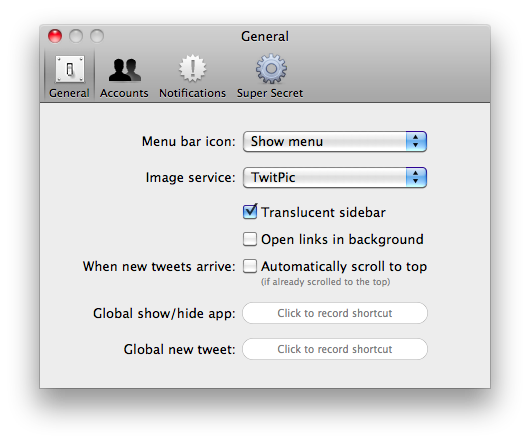 Now this is where the fun begins. Back in early March of last year, I purchased the MacHeist Nano Bundle 2. They promised to give us pre-public beta access, but unfortunately, that did not happen.
Now this is where the fun begins. Back in early March of last year, I purchased the MacHeist Nano Bundle 2. They promised to give us pre-public beta access, but unfortunately, that did not happen.
In the e-mail they sent out, which I was very unaware of, we're given a -major- feature! They're giving us some super secret settings (sshhh, don't click here! It's secret! And this is secret too!) and we're now promised to pre-release builds of Twitter for Mac! Woo hoo! Granted, some of these features can be unlocked with some modifications of the program (the property list file to be certain), but I guess we'll have to see if those pre-release builds will be leaked. I'm sure @lorenb will make it so that the MacHeist customers can only activate it.
But this brings up one question: will this 'hidden' feature they added get this app pulled from the brand spankin' new Mac App Store (it's against Apple's contract)? In all honesty, I don't think so; Twitter is so huge and potential for Apple that I'm assuming they wouldn't pull it. But I really want MacHeist to keep their promise at the same time.
User Profiles
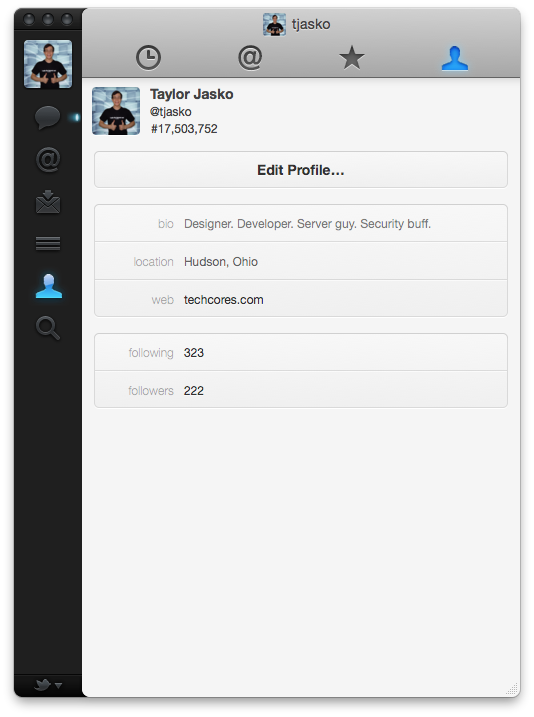 Now when it comes to viewing a user's profile information, I really have to say those Twitter designers did an excellent job! There's not too much information about the user in the picture to the left, but I think it would be cool if Twitter started adding in some interesting facts like the people who you talk to the most, topics you talk about the most, or even the people who are most @replying you. That would be a neat feature, don't you think?
Now when it comes to viewing a user's profile information, I really have to say those Twitter designers did an excellent job! There's not too much information about the user in the picture to the left, but I think it would be cool if Twitter started adding in some interesting facts like the people who you talk to the most, topics you talk about the most, or even the people who are most @replying you. That would be a neat feature, don't you think?
One addition to the profile, that was really needed in the very beginning, is that Twitter for Mac now offers the ability to edit your profile! Nice!
Rather than the favorites of the user looking a little bit funky right now, I have to give a hand to the nice orange icon in the upper right! That scroll bar just doesn't look good with the orange favorite icon being right below it.
The @replies and even the main tweet section hasn't changed too much, but I do see that a button for the conversation was added.
Final Thoughts
I really have to say that I'm loving Twitter for Mac! It's what I always wanted (haha, not kidding) in a desktop Twitter client. Tweetie for Mac was a great start to a Twitter client for OS X, but this just really kicks Ecofon, Socialite, and you name it, right out of the water!
I'm quite sure this will get users to switch to Twitter for Mac from <eww>TweetDeck</eww>. I've made several people switch to Tweetie for Mac, and now the ones who didn't want to switch, I'm hoping this brand new update will make 'em switch! I thought the interface in Tweetie was excellent, but in Twitter for Mac, damn, it's friggen' awesome!
We hope you'll like Twitter for Mac. For the Windows folks out there, I'm hoping, just hoping, you'll be able to find a farely decent, and official, Twitter client coming your way! I'm assuming it'll be named Twitter for Windows so let's see if the Windows developers over at Twitter will say anything in the coming months! I think Windows, with all respect, has the worst Twitter clients out there. When I used it, there were no decent Twitter clients. When I went to the Mac, I've found many!
What do you think about the brand new Twitter for Mac? It's free, it's fast, and it looks good!

Stalk me on social media! Any other way would just be creepy…
Follow me: