Focus by Coppertino Review - Make Your Photos Come Alive
![]() Coppertino is at it again! First we reviewed their wonderful wallpaper changing utility, Wallpaper Wizard, and we're back with an entirely new application! Focus, one of the brand new applications from Coppertino. Focus is a photo-oriented application that's made to do one thing: make your photos look amazing!
Coppertino is at it again! First we reviewed their wonderful wallpaper changing utility, Wallpaper Wizard, and we're back with an entirely new application! Focus, one of the brand new applications from Coppertino. Focus is a photo-oriented application that's made to do one thing: make your photos look amazing!
The entire point of Focus is very simply; all you have is a clean interface to add all kinds of blurring to your photo, which in the long run, makes whatever you're targeting stand out more than ever.
It's an interesting concept that I've never seen a dedicated app for. With that said, let's dive right into the full review of Focus by Coppertino!
Interface
 Without a doubt, the interface of any program is always important, even if it has a ton of features. Granted that Focus is a Mac-only application, Coppertino has done a great job utilizing all of the features that Apple provides its developers.
Without a doubt, the interface of any program is always important, even if it has a ton of features. Granted that Focus is a Mac-only application, Coppertino has done a great job utilizing all of the features that Apple provides its developers.
When you start up the program, Focus will ask you to simply drag and drop one of your images onto the program. One downside is that you cannot open dialog to navigate to your image. Sometimes I personally hate to open another Finder window and would like to use the open dialog instead built into the program.
At the bottom of the window, you have your main features of the program, place, the five blur modes (portrait, nature, architecture, macro, and tilt & shit), and the share button to deliver your images out to your friends and family.
Blurring Modes
As covered briefly above, there are five blurring modes. All five modes are named somewhat generically as they can be used for other reasons as well, but for the most part, they are named in a way that will suit most uses.
Let's list all of the five blurring modes below while describing what they do and their normal uses:
- Portrait: This mode would ideally be used the give a very smooth blur in the background while showing off an objet that's the closest to the camera lens. Think of a picture of yourself... hence where the name came from.
- Nature: This is quite simply blurring something off in a horizontal direction. If you have a batch of flowers in a horizontal fashion, you can focus on the flowers and not the background.
- Architecture: This mode is made for, you said it, the tall man-made creations that live in our city: skyscrapers! Of course, there are plenty of others ways to use this, but it's just like nature, but instead, it's blurring vertically instead of horizontally.
- Macro: We all know what macro is, but sometimes, your photos don't always turn out the way you would like in terms of blur. If you need a little extra blur on one of your macro shots, use the macro mode for additonal blur.
Editing
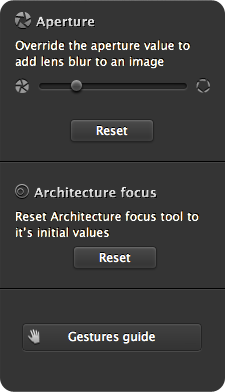 For every one of the five blurring modes, the sidebar/toolbar on the right will slide in with an aperture slider along with reset buttons to reset both the focus and the aperture to the default settings.
For every one of the five blurring modes, the sidebar/toolbar on the right will slide in with an aperture slider along with reset buttons to reset both the focus and the aperture to the default settings.
This simple sidebar is very useful in term of editing. The default aperture values seemed a bit high (the higher the aperture, the more you will see the blur and vice versa), so I lowered the blur to around 30% and it made most of the photos look fabulous.
I would really like to see some more settings available in this sidebar though. It would be nice to add some of the main features of Aperture (the photo editing software made by Apple) like the brightness, saturation, along with other features.
I can see Focus turning into a mini photo editing suite; it only offers blurring modes right now, but I would really love to see more features added into Focus.
Support
If you're going to have any type of photo editing software, it should support all kinds of formats. Luckily, Focus supports all of the major formats so you will not have any problems getting your photos edited.
Focus supports all the main photo image formats like JPG, PNG, and even PSD for it's import features. So far, Focus will only export as JPG with default quality settings, but Coppertino is planning on changing that to support TIFF and PNG export.
Sharing
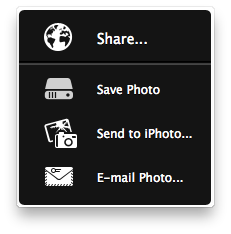
After spending a good amount of time creating the photo of your dreams, you of course want to share that image with your family, friends, or maybe even your Twitter followers.
Focus gives you immediate access to save the photo to your hard drive, iPhoto library, or even to e-mail the photo.
But Coppertino didn't decide to stop there. Just like the sharing features in Wallpaper Wizard, Focus will allow you to upload your photo to Coppertino's servers at no cost to you and share the link with the rest of your friends. So for example, take a look at this image: http://focus.to/DdoWk
I really love that there is a special domain (focus.to) made only for your shared images. Now that's exactly what I want in a photo editing software!
Some Slight Issues
(Will update as bugs are fixed.)
Nothing can ever be perfect, and I understand that. I have noticed some slight issues with Focus that have been brought to my attention during the reviewing stage.
The first slight issue that I have noticed was Focus was a bit sluggish. I noticed at first that the CPU usage was exceptionally high and wondered if it was even taking advantage of this very powerful 2011 15" MacBook Pro. I contacted the developer, Ivan, on this one and he was aware of the error and fixed it promptly.
Now in the new update (all of this happened during the reviewing process), I noticed that Focus locks up quite a bit and becomes very sluggish (and even using quite a bit of memory as well). I contacted Ivan about the issue and he is also aware of it and an update will be available around a week of the original posting of this review.
Overall
I really have to say I love how simple and easy to use Focus is to use. It's extremely simply to take one of your camera phone's pictures and turn it into something that looks to be taken with a high-end DSLR camera. Focus supports all kinds of image formats making it useful for anyone with different skill-sets of photography along with its easy to use interface.
Overall, I really enjoyed reviewing Focus by Coppertino despite some of the bugs I have encountered. The developer of Focus is very active and prompt to his work, so I'm sure Focus will be getting updates to make it perfectly stable along with more features.
If you would like to check out the Focus product site, please click on the link below:
And if you would like direct access to get Focus on the Mac App Store, check out the link below:

Stalk me on social media! Any other way would just be creepy…
Follow me: