In-Depth Review of MacRabbit's Espresso
 It's certain that espresso isn't my cup of coffee. But, on the other hand, it's certain that the application Espresso by MacRabbit is for sure my cup of coffee. I've been doing web-development for a number of years now, and if there's one thing I've learned over that time, it's that the editor has significant importance to your work ethic.
It's certain that espresso isn't my cup of coffee. But, on the other hand, it's certain that the application Espresso by MacRabbit is for sure my cup of coffee. I've been doing web-development for a number of years now, and if there's one thing I've learned over that time, it's that the editor has significant importance to your work ethic.
When I first started out learning HTML, I was using Notepad on Windows XP. Yes, that's not Notepad++, that's Notepad! Notepad was in fact a great start mainly because it forces the user to code by hand, which will help you learn the aspects of code other than using an application like Dreamweaver to do it all for you.
Years after that, guess what I switched to... Dreamweaver. I sticked with Dreamweaver for about two years until I switched over to the ever so famous, Notepad++. Notepad++ is one of my favorite hand coding editors out there mainly because it's just so versatile in many ways. After that, I switched over to the Mac for iPhone programming. And yes, you're probably thinking... "dude, how many programming languages do you know?" Well, I'll just say I know a good portion of 'em.
After my switch to the Mac, I went back to Dreamweaver because I already had a copy of it for the Mac. I used Dreamweaver on the Mac for about a month until I needed to do some serious work. At that point, I remembered why I switched to Notepad++. Dreamweaver's interface is just so old and really needs a redesign. I did download Dreamweaver CS5 to give it a try, but honestly, it's not that much different from its previous builds. At that point, I decided I was going to end my affiliation of Dreamweaver.
I was on a hunt... a hunt for the best web-developing tool for the Mac available to the masses. Guess what I found, Espresso!
Espresso has tons of features to cover. Here's my input on MacRabbit's Espresso:
Projects:
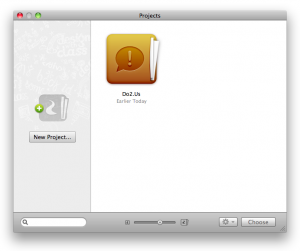
Throughout many of my web-dev projects (which I didn't add most of them into Espresso just yet), it sometimes can be hard to manage all of their FTP passwords, usernames, and even all of the code associated with that site. I've built sites with many pages down to sites without only one page. For Espresso's organization of them, it organizes it into projects. In these projects are always a project file that contains things like server data. And also, in the project folder, it'll contain your local files managed on your machine.
I really love Espresso's way of organizing. I think it's project files are a very nice way to keep things sorted like all your FTP data. Of course with the project, there comes a project icon. This icon can be customized to a value of different settings and an infinite amount of project images (that's laid on top of the icon).
One thing that this is lacking is that you can only change it to five colors (blue, purple, red, orange, and green). Being an avid programmer myself, I know it's possible for them to make that an infinite amount of colors by simply changing the hue of the projects icon. That's one thing I would like to see in the later builds.
Editor:
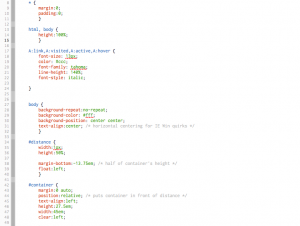
Espresso's editor is for sure a work of art. The main theme, which you can see above in the CSS code, is so pleasant to the eye. One of my favorite things about the editor is code folding support. Code folding is so handy in many cases, that it's sad if an editor doesn't have it.
Espresso's auto-completion works great, for the most part. If you let Espresso auto-complete a div tag, for example, and press enter, it'll complete it with the ID (why not that class?) and also close the tag for you. If you press tab after that, it'll let you advance your cursor, without touching the mouse, to the ID. If you press tab again, it'll be in-between the div tags.
Now one thing I don't like about it's auto-completion is that it doesn't work in PHP. If you watch the attached video to this review, you'll find out why. It would be nice to have auto-completion in PHP. Don't get me wrong, it still auto-completes the functions and it even informs you of what values that needs to be passed to that function, but it just doesn't work when using starting or closing a bracket ({ or }).
Other than that, I really have to say I love the way Espresso auto-completes the code. It works well, it's fast, and the best part of all, it's even fun to do!
Code Navigator:
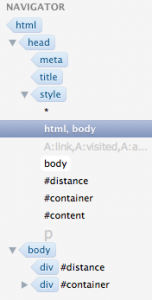
The code navigator is easily one of my favorite features about Espresso. If you're like me, you're always trying to organize your code and make it easily readable by anyone. But sometimes, when you have so much code (1,000+ lines), it gets a little hard to manage everything. Having this code navigator helps quite a bit. Not only does it look great, but it provides large functionality to the program. You're able to view every CSS property, view PHP code, look at some of your comments, and even see the layout of your code all within this navigator.
I believe any web-developer will love the way MacRabbit coded and designed this navigator because I for sure do.
Menu Items/Features:
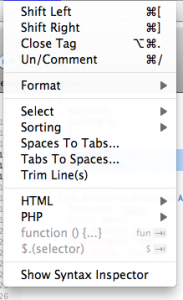
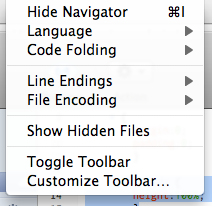 Espresso really offers a variety of features that you can do to your code. It offers features like code balancing, convert to entities, many PHP snippets, formatting options to insert a new tag, comment feature to comment out all of your code (and yes, it does work with the universal command-/ shortcut), and even sorting!
Espresso really offers a variety of features that you can do to your code. It offers features like code balancing, convert to entities, many PHP snippets, formatting options to insert a new tag, comment feature to comment out all of your code (and yes, it does work with the universal command-/ shortcut), and even sorting!
Some of the features that I do have to point out is code sorting. I was a bit suprised to see this in the beginning, but I think MacRabbit can improve on this even more. For example, when I select a whole bunch of CSS, wouldn't it be nice to sort all of your classes, IDs, and properties within the classes and IDs? That would be an amazing feature to have and it's one thing I would use all the time. As of right now, I use some online services to do that to my CSS. If that can be built right into Espresso, that was be fantastic!
One feature I was surprised to not see after seeing the convert to entities feature is that it didn't have anything to convert RGB colors to HEX colors or even a color picker in that case like Dreamweaver has. Granted, that's a bit more visual than hand coding it yourself, but it would be a amazing feature to add into an application. And if they want to take it even further, it would be great that every time you type in a color, it'll add it into a color palette so you can use the same colors over and over again. Now that would be a great feature to have in Espresso.
Customizability:
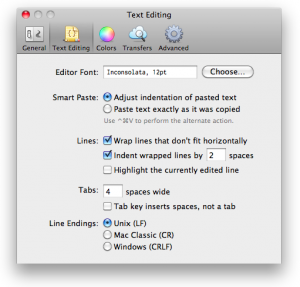
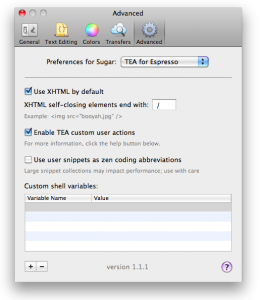
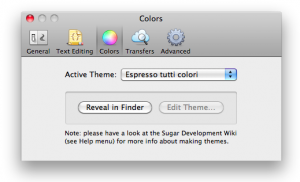
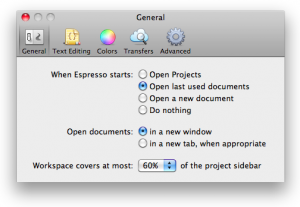
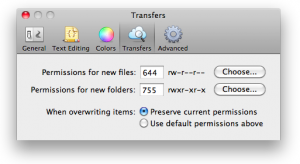
Espresso's customizability is for sure excellent. You can customize things like permissions for new files and folders for FTP, tell how to let Espresso start and how to open up documents, customize how large the workspace to be, changing the font used (if you want a guide on the best programming fonts, read this), telling how many spaces a tab enters, and some other advanced options.
One of my favorite features is theming support. Now, the themes are very like CSS files, but for the editor's code colors. I wish that there was some easier way to theme, like via a GUI, but that probably wouldn't be too hard to write an app for that.
Overall, I really love the fact that it supports themes. I just wish it came with some more themes than the default one that's installed.
Conclusion:
Overall I have to say that Espresso is a great web-development application for that Mac. I've used many applications to do this type of thing and it's certain that Espresso has so many strong points. But of course, it does have some weaker points that I've stated in this review that will hopefully help the guys over at MacRabbit to improve on Espresso.
Video:
If you're not too tired from reading all of this, give this video a look through. I will warn you it's a very in-depth video. The thing is, there's really no video out there that covers all of the features in Espresso. This video covers every point of the application and really walks you through everything. I really tried to give you a hands-on look at Espresso to see if you're willing to purchase it or not. So here's the video below.
So what do you think of MacRabbit's Espresso? Personally, I think it's a great we-developer application and even great for people who are beginning to learn how to code.
If you would like to read or even purchase Espresso, there's more information on the below link:
Stalk me on social media! Any other way would just be creepy…
Follow me: