Layer Cake Review - A Must for Developers and Designers
If you have ever used Photoshop and needed to export certain layers, groups, and slices, you can quickly find out it is the most frustrating process in the design world. Whether you are a developer clipping images out of a Photoshop file to be used in a website or even an application or even a designer sending images over to your developer to use, you know exactly how long it takes to trim everything down... too long.
In fact, I personally have an Wacom Intuos4 to help speed up the process, and with a dedicated trim button (trim is one of my favorite features in Photoshop), it makes the process somewhat easier. Sure, Photoshop may have its slices feature, but to be quite frank, it is not powerful... at all. If you want to clip out a layer, but with a white background behind it, good luck. There is no way (from my knowledge) to set up Photoshop to remove certain layers before exporting your slices via the "Save for Web & Devices" menu (okay, you could set up special actions to do so and then save out, but even that would be tedious and a pain to manage).
This is by far the major downfall in Photoshop that adds a huge burdan on developers and designers. This is why one of my favorite companies who specializes in Mac web-development, MacRabbit, created Layer Cake, an application that can take the misery away from trimming and exporting all your layers.
Now just to let you know, wen I saw this application for the first time, I felt sudden rejoice. I have literally spent hours on end cropping, trimming, and exporting layers in Photoshop. Until Adobe gets their act together and realizes there is a need for a better system, Layer Cake will be here for us. With that said, let's get on to the full review!
Simple but Powerful
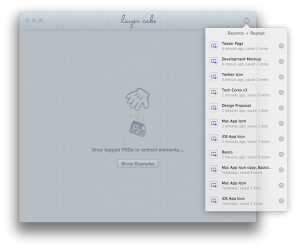
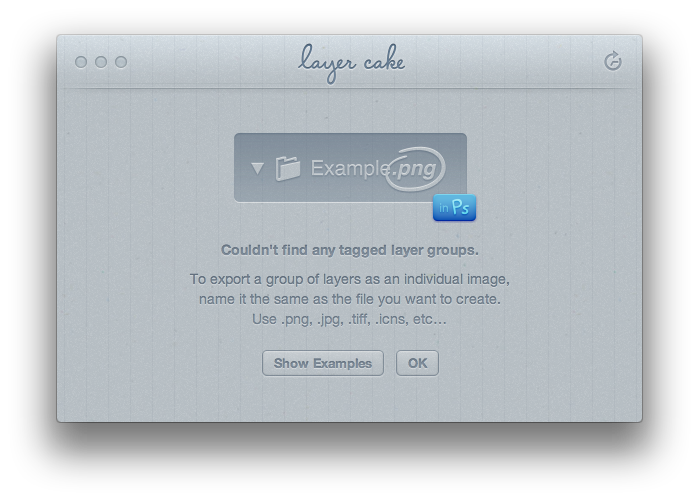 Layer Cake features an incredibly easy to use interface; there are no complicated screens or directions to follow, "it just works". The only thing you need to do is set up your PSD correctly to work with Layer Cake, and it will do all the work for you.
Layer Cake features an incredibly easy to use interface; there are no complicated screens or directions to follow, "it just works". The only thing you need to do is set up your PSD correctly to work with Layer Cake, and it will do all the work for you.
No mess of configuring the type of PNG to use, quality of the JPEG, or anything else similar. And this, by far, makes this application a critical tool to any Photoshop user.
Exporting Made a Breeze
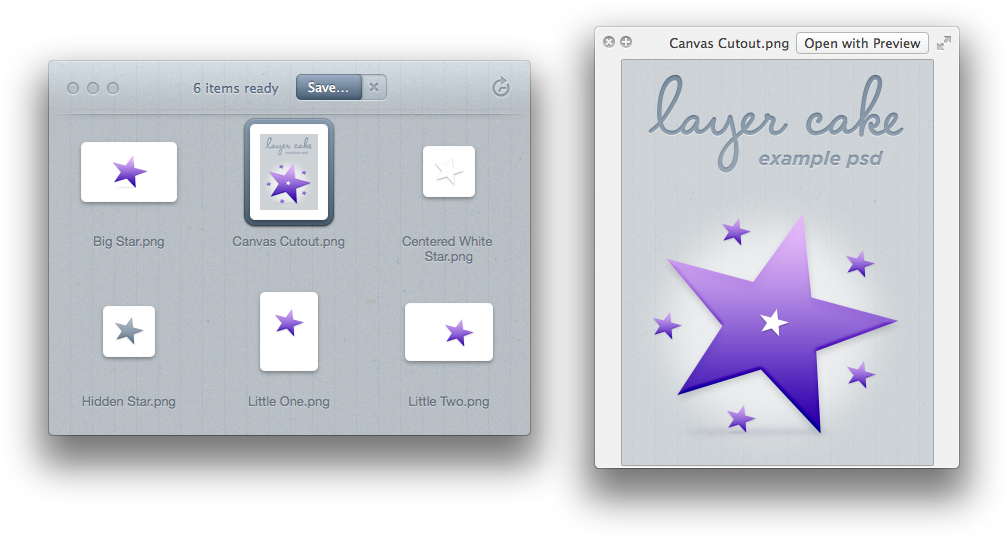 After Layer Cake processes your PSD(s), it will throw up a screen listing all of your images. Not only will it list your images, you can preview them right in the application and even drag certain images to your desktop or wherever you wish. If you would like to save all images, you can of course do that too.
After Layer Cake processes your PSD(s), it will throw up a screen listing all of your images. Not only will it list your images, you can preview them right in the application and even drag certain images to your desktop or wherever you wish. If you would like to save all images, you can of course do that too.
Although I do wish these images can be grouped based on any subfolders these images might lay in. Let's say if I had a layer named "Logo.png" in "Header->Top Section", it would be nice to have some titles in the application telling me this image belongs to this area. This way, if I wanted to export only the images in the header area, it would be possible to do so whether than picking up every image in the header manually.
Even though Photoshop is quite the complex application, Layer Cake is not and is extremely easy to use; it is nice to have a bit of relief from all the complexity of Photoshop (and if you do not think Photoshop is complex, take a look at all the menus. You'll get lost. :P)
So, how does this actually work?
![]()
 Sadly, you cannot plug in any ordinary PSD and have Layer Cake work its magic; you have to specify what layers/groups you want to export first. If you have any PSDs you made previous to Layer Cake, you will need to go through the PSD again and set it up to use. But no fret, this entire process is entirely simple and easy to do while you are designing.
Sadly, you cannot plug in any ordinary PSD and have Layer Cake work its magic; you have to specify what layers/groups you want to export first. If you have any PSDs you made previous to Layer Cake, you will need to go through the PSD again and set it up to use. But no fret, this entire process is entirely simple and easy to do while you are designing.
Simply, while you are designing (or afterwards) name your layers according to what you want to call them and what file format the will be. So for example, an icon may be named "My Icon.ico" and your logo may be named "Logo.png".
But that's too simple. Layer Cake took it to the extra step and added an entirely new feature, slices. Simply create an "@slices" group and a rectangle that signifies where you want to slice. And the best part about this, unlike the native slices feature in Photoshop, slices do not work as a "rasterized" image; that means you can have a slice be transparent... just what I wanted! If you are wondering of a real-world use, slices are amazing for repetitive textures; so if you have a gradient that repeats on the X-axis, simply create a 1 x (whatever) slice and you will have a repetitive texture. Awesome!
Let's face it, this is AMAZING!
I have to say, Layer Cake is just remarkable; just a dream come true for Photoshop users. Not only can it export your layers in ICNS, JPG, PNG, and TIFF, but it can even export images from slices. Even though I do wish it had a bit more features like organizing the exported layers or even being able to specify if the image should be transparent (for PNG and TIFF), I am very impressed with Layer Cake; it is a must for all developers and designers out there as no one wants to spend countless hours trimming down graphics.
One feature that I would personally love being a web developer would be a way to turn all these exported images into a spritemap (an image of multiple images). This way, I do not have to worry about compiling the spritemap myself and have Layer Cake do it all in one application.
You can find Layer Cake on the Mac App Store for a mere $20. At first glance, $20 might be a bit much for such a program, but I will tell you right now, my clients will be much more happier with me now that I do not need to spend numerous hours trimming down their designs and making it into a website. It is well worth the money granted you are going to get more out of it than what you put into it.
Thanks to MacRabbit for letting me do this review. As I am always impressed with their apps, I wonder what they have in store next time around!
To view the Layer Cake website, check it out here:
http://macrabbit.com/layercake/
And to view Layer Cake on the Mac App Store, it can be found here:


Stalk me on social media! Any other way would just be creepy…
Follow me: