Rackspace Cloud Review - The Best Cloud Host
The Rackspace Cloud has been known for its amazing service. I've had many friends, including ones who have just switched over to the Rackspace Cloud like @FahimFarook, who are already loving their service over other competitors. After reviewing their service for good amount of time, I can vouch for exactly what they were saying all along.
We've been reviewing the Rackspace Cloud for approximately 47 days and with all honestly, I have to say they are the best cloud provider I've ever used, but let's see why in the full review! And just let me say this right now, I'm reviewing three services in this review. It may be rather long, but I'll try my best to keep it organized!

What is the Rackspace Cloud
First and foremost, it would be best to explain what exactly the Rackspace Cloud is. Quite simply, the Rackspace Cloud is ran by Rackspace Hosting, who specializes in dedicated servers, private clouds, colocation servers, and e-mail & apps (apps as in SharePoint, Exchange, and et cetera); in other words, they know what they're doing.
The Rackspace Cloud is essentially a network of servers that gives you the power of expandability when you need it without even the press of a button; it just happens automatically. With that said, the Rackspace Cloud provides a rather secure and fast infrastructure to host your website or files.
The Different Services
To really understand what the Rackspace Cloud offers, you need to know what the different services they offer.
Cloud Servers is a virtual server that's scalable whenever needed. You can relate it to a VPS in some aspects (because Cloud Servers does in fact run on Xen Hypervisor), but because it's scalable and runs in the cloud; it's basically a VPS on wheels. You can easily move it around and change certain things freely. If you're not to certain what a VPS is, think of a server running on another server or in a virtual environment. Cloud Servers is not a managed service, which means Rackspace won't provide you with free help setting up the server, but they will of course provide support for any issues with the Cloud Server when needed. It's not something for the faint-hearted, but more geared towards the ones who enjoy telling a computer what to do via a terminal (yup, you got it, that black screen).
![]() Unlike Cloud Servers, Cloud Sites is a fully managed system to host your website(s). If you're not too keen with setting up your own server, Cloud Sites is for you. With Cloud Sites, the Rackspace Cloud hosts your web-server, e-mail, and of course, your databases. Sadly enough, I was not able to try out Cloud Sites mainly because it would involve setting up a website to point to it.
Unlike Cloud Servers, Cloud Sites is a fully managed system to host your website(s). If you're not too keen with setting up your own server, Cloud Sites is for you. With Cloud Sites, the Rackspace Cloud hosts your web-server, e-mail, and of course, your databases. Sadly enough, I was not able to try out Cloud Sites mainly because it would involve setting up a website to point to it.
![]() Unlike both Cloud Servers and Cloud Sites, Cloud Files is a way to store your files and allow people to download those files at extremely fast speeds with the help of Limelight Network's content delivery network. If you're serving a large amount of content or you just want your website to be faster, Cloud Files is for you. And you can apply Cloud Files to Cloud Servers without loosing any additional money but with actually saving money in some cases! We'll get more into that later; for now, let's say that if you use Cloud Servers, you should use Cloud Files! It's a fast, affordable, and extremely efficient way of storing and viewing your files.
Unlike both Cloud Servers and Cloud Sites, Cloud Files is a way to store your files and allow people to download those files at extremely fast speeds with the help of Limelight Network's content delivery network. If you're serving a large amount of content or you just want your website to be faster, Cloud Files is for you. And you can apply Cloud Files to Cloud Servers without loosing any additional money but with actually saving money in some cases! We'll get more into that later; for now, let's say that if you use Cloud Servers, you should use Cloud Files! It's a fast, affordable, and extremely efficient way of storing and viewing your files.
Pricing
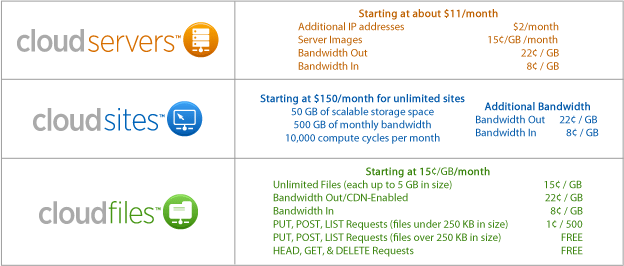 For all of the Rackspace Cloud services, the prices are set and you can determine what you'll pay per month. Like quite a bit of the cloud services out there, you pay for resources you use... nothing more and nothing less (except for Cloud Sites).
For all of the Rackspace Cloud services, the prices are set and you can determine what you'll pay per month. Like quite a bit of the cloud services out there, you pay for resources you use... nothing more and nothing less (except for Cloud Sites).
There's not too much to the pricing info. I've thrown together a chart above that gives an easy look at how much it'll cost and with the main details you should know. One more thing that's a bit important. The bandwidth between servers is free so you can spool up ten servers and not be afraid of paying for the bandwidth between them.
And yes, with Cloud Servers, they will bill you by the hour.
The Online Control Panel
So many people say that Rackspace has the best cloud services out there, but what's nearly important than the service itself is how you manage it, in this case, via the online control panel.
The control panel for the Rackspace Cloud is the best control panel I have ever used. It's far better than the rather ugly and bloated cPanel, and along with that, it's so easy to use that anyone can practically set up a website!
When you first log in, you're greeted with a welcome page giving you the general run-down for your current account activity and some news on the right from the Rackspace Cloud Blog. On the next tab, the getting started tab, they present you with the essentials of each service offered by the Rackspace Cloud along with explaining each one. I've never seen documentation this organized and so easy to find.
Statistical Reports
There's nothing that makes a system admin more happier than viewing the graphs and tables to their server (no really, most system admins enjoy that). If you're like me, you fancy these reports and you look at them daily.
But in all honestly, it would be nice to be able to easily compare the bandwidth used every month (or even every day for that matter) on a graph for all of the services provided by the Rackspace Cloud.
I understand as a server admin myself that generating all of this statistical reports for every client is a load of work to the server, but we don't always like looking at text files... we like interactive graphs and tables too!
Performance
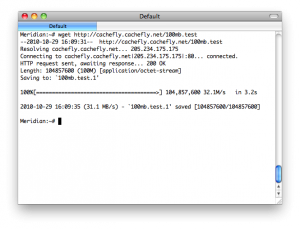
Simply put, the Rackspace Cloud is blazing fast. But how about we prove it?
I downloaded a 100MB file from CacheFly on a Debian server instance I have created. The results (to the right) were surprisingly good! In 3.2 seconds, the server completed the file download which would average at around 31.1MB/s... that's fast!
But I didn't stop there. I tried the same test on the current VPS I am using to host Tech Cores now. The results were about 2.5x as slow. I don't know about you, but that made me jealous of the Rackspace Cloud. Right now and there, I knew that I wanted to someday host Tech Cores on the Rackspace Cloud.
Not only did I test the network speed, I also conducted a test using the rather useful UnixBench program. The results turned out amazingly well, but I was expecting some higher numbers of it being in the cloud.
Reliability
Testing the reliability of the Rackspace Cloud took some time. I didn't know any other way but to keep the server running in the cloud for a decent amount of time.
I kept the server running for 45 days straight. Yes, I know, the age on the chart to the left says 47; we had to reboot the server too you know for testing! But overall, I am very impressed!
During that time, the Rackspace Cloud had some maintenance done on the control panel. The maintenance did not affect the servers that were running at all.
Support Resources
As a server guy myself, what I had to be certain of was the support. I've talked with a Cloud Specialist II over at Rackspace and of course a Rackspace Marketing Analyst. Between both of them, I was able to really learn about their cloud services.
But that's not the only way you can get support. The Rackspace Cloud offers a ton of resources! Let's name off all of 'em: the Rackspace Cloud System Status clearly states exactly what the brains over at the Rackspace Cloud are doing, developer resources on how to implement all of the Rackspace Cloud services into your project, forums to talk with other community members about the Rackspace Cloud, live chat to get help whenever you need it, and of course, a support center to submit any request you need help with.
Whew! That's a lot of support options! Let's see the other cloud services beat that! No matter what, you'll find help somewhere right in the control panel itself! Call that convenient!
What About the Developers?
If you don't know me, I'm one huge web-developer myself. I wanted to see what the Rackspace Cloud offered me and sure enough, they've surprised me again!
Not only do you have some helpful developer support documentation, but they also give you full access to the server via their API! What's that mean? Ultimate scalability.
Let's say you're creating this web application that's very resource intensive. You're using Cloud Sites to host your website, Cloud Files to store the data, and Cloud Servers to do the grunt of the work. You use Cloud Servers to run some cron scripts daily and you notice that you're getting so popular that one Cloud Server isn't enough. You could use the RESTful API that the Rackspace Cloud offers and spool up servers as you need them.
That example right there is what's so special about the cloud. Your application(s) can create and delete servers as needed via the API for ultimate scalability.
Cloud Servers Management
Don't know about you, but I feel that managing your server is very important. The Rackspace Cloud makes all of this very easy.
The first thing that Rackspace offers are their server diagnostics. These diagnostics are rather simple, but they do help. These diagnostics display the usage stats of the server at that time and whether or not if the server is actually running. One other thing about the server diagnostics is that they'll give you some simple, but rather useful, network tools to test the connection to that server. That's what I call useful!
Not only that, but they give you a nice panel for you to gain console access, the ability to reboot your server, rebuild the server with a clean image, reset the root password, and of course delete it. And along with that, they give you the basic server details. Very organized!
The next management feature is by far the best feature and one of the most useful. I've hosted with many companies before, but I have to say, the Rackspace Cloud makes one thing extremely easy that I'm grateful of... DNS management. This is what separates Cloud Servers from a VPS. With a VPS, there's typically no easy way to manage your domains or your RDNS (reverse DNS) entries. And typically with a VPS, they don't host a DNS server for you; with Cloud Servers they do! You don't need to create a support ticket to add in your RDNS entry or the need to set up BIND because the Rackspace Cloud has you covered!
Cloud Servers
Cloud Servers is your sandbox to do practically anything. With Cloud Servers, you have full root access to install anything you want on the server. Unlike a VPS, you're guaranteed your resources 100% of the time. So that means, if you create a server with 16GB of RAM, you can be certain you can use that entire amount.
You can scale up or scale down a server as needed. Each server instance is assigned to a local RAID 10 storage device that is persistent through reboots and crashes.
If you wanted one server to host your database, one for the web-server, one for files, and maybe one other slave server for other computing, you can certainly do that! You could spin up ten server instances and then network them together to run your website. So basically, you have created a small cloud in a large cloud if that makes any sense.
And of course, just like Cloud Sites, you can choose whether you want Linux or Windows. I would click those "Linux" and "Windows" links if you want to see all of your options... there's quite a bit there!
Cloud Files
Cloud Files is an unique CDN, or a content delivery network. The objective of Cloud Files is to serve your files quickly to the user, but at a nice price.
It couldn't be any easier to set up. Create a container and you're good to go! No seriosuly, it's that easy. Then just publish the container and then click the upload button and you're good to go! For example, I uploaded this image of a Windows Cloud Server in just seconds!
Sure, you can use Cloud Files to host your files, but it's much more than that. For example, I use TinyGrab (a service for screenshot sharing) practically every day. It uses Cloud Files to store its uploads, which are called grabs. The guys over at TinyGrab integrated their application to upload your screenshots to their container in Cloud Files. It's fast, it's efficient, and it's so easy to use!
Cloud Files is powered by Limelight Networks who has a very powerful network. It has been proved that Cloud Files is faster than Amazon's CloudFront.
Cloud Sites
The set up of Cloud Sites is so simple, that you could have your Cloud Site set up in just a matter of moments. Because I was unable to test Cloud Sites, I was not fully able to see how it fully works.
From the screenshots provided of Cloud Sites, it seems to be that it's extremely easy to add in your A and CNAME records, manage your databases, and of course picking whether you want Windows or Linux (go for Linux!).
I've heard from several friends that the reliability of Cloud Sites is so good, that they never see their website down. It's a fully managed system so you do not need to take care of it.
Another reason why to use Cloud Sites is that if you go over your limits with a regular shared hosting company, they will charge you outrageous prices or even suspend your account! Instead, they barely charge you anything!
But Cloud Sites is not shared hosting. Shared hosting has one server working your website, but in the cloud, you have many servers powering your website. This provides the best performance when your site has its sudden popular spurts compared to a shared hosting provider; your traffic is balanced across the pool of servers in the cloud.
Cloud Files + Cloud Servers = Ultimate Speed & Lower Cost
If you think about it real carefully, because you only pay for what you use with both Cloud Files and Cloud Servers, you can actually save money in some cases and have a faster website! Let's explain!
For Cloud Servers and Cloud Files, bandwidth in and out is priced out the same. But if you think about it, if you store large amounts of files, the data usage can add up. Getting more disk space on a Cloud Server will cost you more in the long run because you need to upgrade the memory and the disk space. To get more disk space on Cloud Files, all you need to do is pay 15¢ / GB. If you need 100GB dedicated to your files for some reason, it's going to cost quite a bit to upgrade your Cloud Server than to just get more space on Cloud Files.
So in essence, if you require lots of space and a fast network, go with Cloud Files for sure than storing that on the server itself. It'll save you money in the long run.
Cloud Connect
Because Rackspsace offers dedicated servers and cloud services, they need to offer some service to connect the two together and that is called Cloud Connect. But it's not just connecting the two servers together that easily... it's much more.
The way Cloud Connect works is basically with a F5 load balancer or a Cisco ASA firewall. If you have one of the two, you'll be able to take use of the Cloud Connect offer for free! Not only that, but you'll be able to manage both your dedicated server(s) and your cloud server(s) in the same interface!
Clients
If you're interested in reselling Rackspace's service, they offer some client products and hosting plans for you to look upon. The base prices are rather high if you ask me, but I am happy that they included it.
There's not too much to say about this nifty feature except that I'm glad it's there!
OpenStack
 Not only does the Rackspace Cloud offer some amazing cloud services, they even offer the base technology that their system is based upon called OpenStack. OpenStack is an open source cloud computing platform that's made to be easy to implement and scalable.
Not only does the Rackspace Cloud offer some amazing cloud services, they even offer the base technology that their system is based upon called OpenStack. OpenStack is an open source cloud computing platform that's made to be easy to implement and scalable.
With help by Rackspsace and the NASA Nebula cloud platform, OpenStack is now recognized and supported by 35 technology leaders.
Under the open source license of the Apache 2.0 license, Rackspsace asks for developers to contribute to the code to improve the project. That is, in fact, how open source projects like Linux are maintained.
If you're wanting your own cloud services using your own servers, take a look at OpenStack. It's meant to be easy for anyone to set up.
A Managed Rackspace Cloud
Just recently, Rackspsace announced one of their new products, their managed cloud hosting! This has been widely asked upon by quite a few Rackspsace customers. This is a big step for them mainly because you don't find too many managed cloud hosting providers, if any are out there.
Basically, you'll have their smart and highly trained team of system ninjas working behind your back 24/7 making sure your cloud servers are running smoothly!
For more information on their rather new service, check out their blog post:
Overall
I have to give my highest gratitude over to the guys at Rackspsace. They worked hard to let me review their service and answer all of the questions I have. You have to trust me on this one, but if I didn't like their services, I wouldn't be writing near 3,100 words about their services. This review took quite a while for me and I really think after all the hard work they've given me, I had to give it back to them.
If you're still questioning whether to use other cloud services, don't be, use the Rackspace Cloud. They have an amazing service, support, and reliability! I've talked to several people during my time of reviewing their services and now I am content at switching Tech Cores over to the Rackspace Cloud and keeping it there for ever.

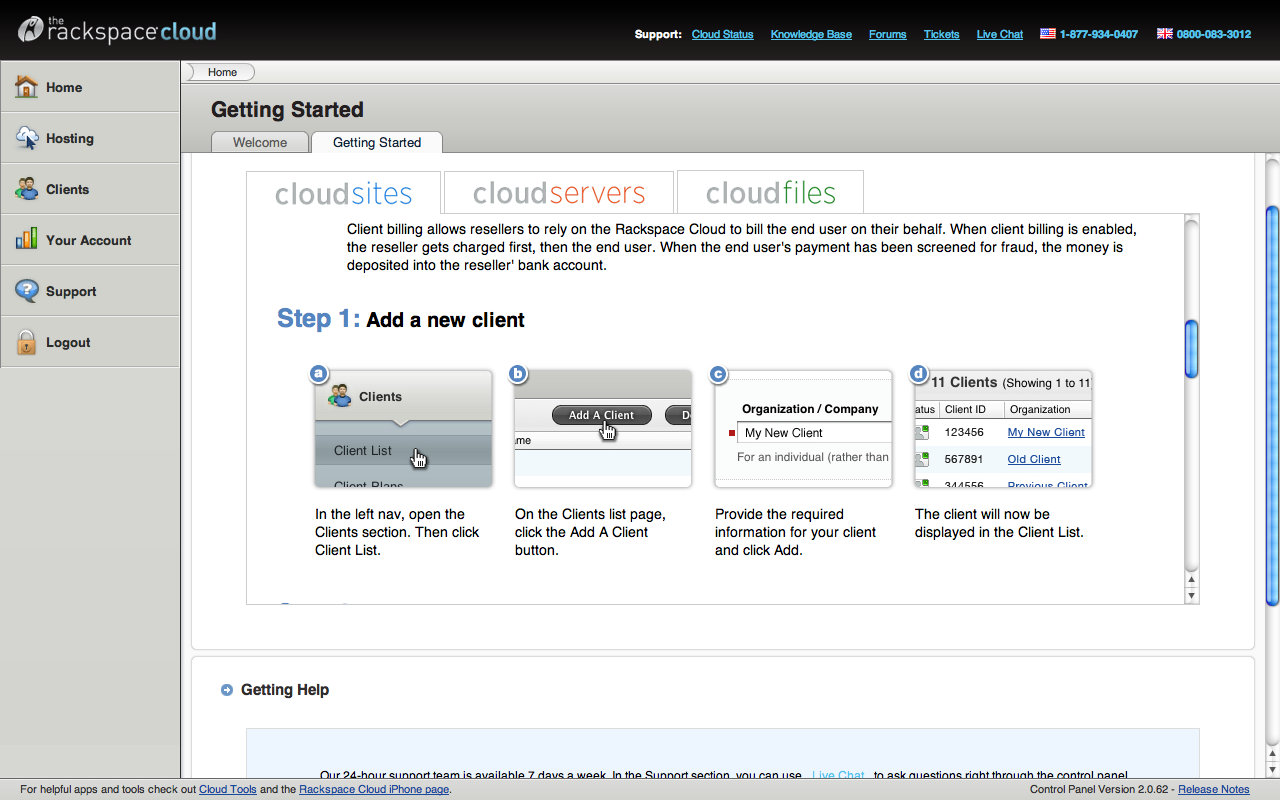
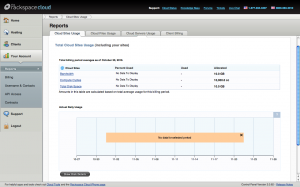
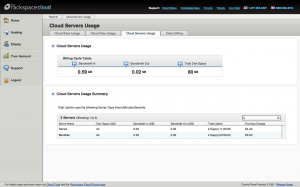
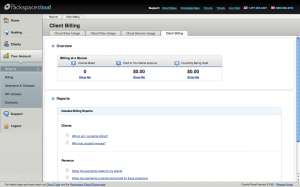
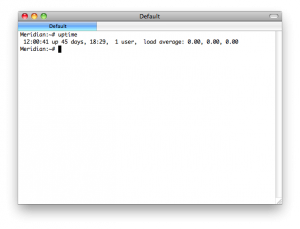
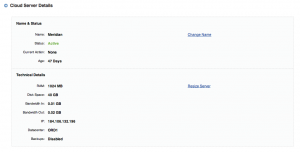

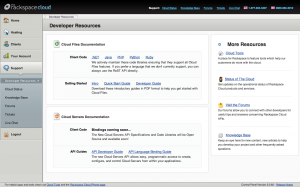
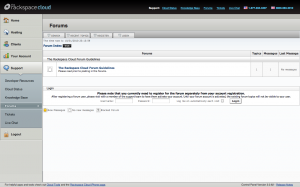
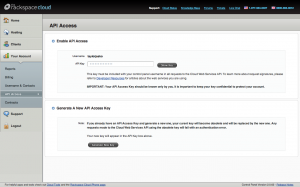
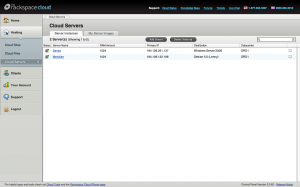
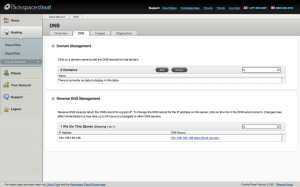
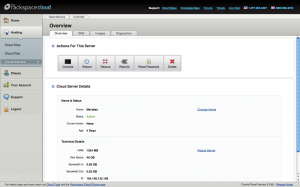
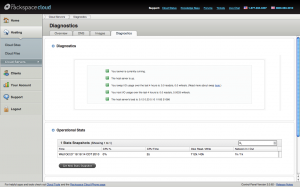
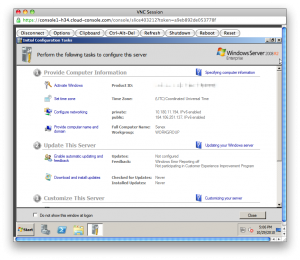
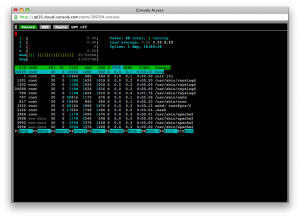
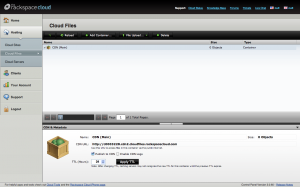
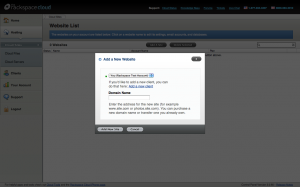
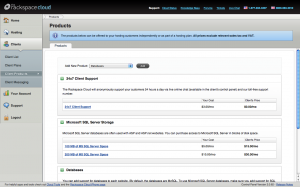
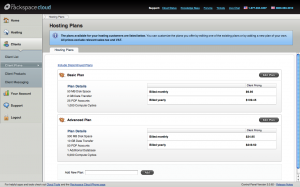
Stalk me on social media! Any other way would just be creepy…
Follow me: