Speed Up Your Mail Searching - Rocketbox
When I switched over to the Mac early February of this year, I was really loving everything about OS X, or in my case, Snow Leopard. I loved how fast Mail was, how it had threaded messaging support (which is a bit hidden), and even how it combined all my mailboxes all in one nice inbox. But the thing is, I was never too happy with the search features until I found Rocketbox.
Thankfully to Twitter, I tweeted out one day on my Twitter account (I know... I know... shameless plug!) that my only gripe about Mail was that the search features were too simple. @Rocketbox tweeted out to me about their piece of software called Rocketbox by Central Atomics After checking out their website, I was quite impressed with it's search features. I posed a question if I could review it on Tech Cores, and without no hesitation, they sent me a evaluation key for Rocketbox... now that's what I call fast support!
It has been said before that Mail does have some more "advanced" features out of the box. The thing is with this, is that basically, it's not user friendly. Rocketbox, on the other hand, let's you do much more and all within a GUI.
Want to hear more about Rocketbox? Read the full review below.
Design
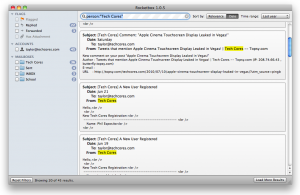 It's without a doubt that the designers of Rocketbox spent quite a bit of time to make the design user friendly and also very elegant. I have to say, I'm really loving this design.
It's without a doubt that the designers of Rocketbox spent quite a bit of time to make the design user friendly and also very elegant. I have to say, I'm really loving this design.
When you search for something in the Rocketbox window, it'll highlight the text and even give you a very nice list of all of your emails relating to your search topic.
On the two-column window, on the very left is your flags, accounts, and mailboxes to narrow down your search query even more. And to the right, is of course, your list of emails relating to that search topic.
It couldn't get any easier... and of course, I need to say that they have an amazing icon design. They really did an amazing job on the shadowing and the glossiness of the icon.
Speed
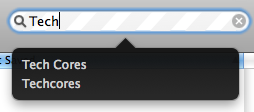 It's certain that Rocketbox really delievers a better Mail experience for users like me who receive and and even send many emails a day. You don't know how many times I was spending minutes searching for something with the basic search engine built into Mail.
It's certain that Rocketbox really delievers a better Mail experience for users like me who receive and and even send many emails a day. You don't know how many times I was spending minutes searching for something with the basic search engine built into Mail.
Now that Rocketbox has those flags as seen in the above screenshot, I'm able to easily find my important emails, which typically has some attachment, in a breeze using Rocketbox's advanced search features.
From their "Learn More" page, I was able to compute that Rocketbox is about 207x faster than the basic Mail's search engine. You may ask, how is it that much faster? That's easy... basically, what Rocketbox does is index your email when it first loads and allows Rocketbox to search through that index whether than searching through every mailbox like Mail's basic search feature does.
When you simply search for a keyword, Rocketbox will pull up its elegant keyword list for you to select. I gotta say, I love that feature. It's fast and it works well.
Different Ways to Search
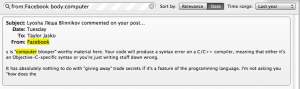 You may ask to yourself, okay, big deal... all it does is give me some keyword lists and a couple of flags. Wrong! Rocketbox allows you to search almost the same way on how Google's search features work.
You may ask to yourself, okay, big deal... all it does is give me some keyword lists and a couple of flags. Wrong! Rocketbox allows you to search almost the same way on how Google's search features work.
Taken from their website, they offer quite a bit of different queries you can use to really find exactly what you're looking for.
With that, it allows you to find emails from a specified person containing a keyword. I have to say, I love that!
Not only that, but Rocketbox allows you to sort by the date, relevance, and even specify a time range. With all of these search features combined, I'm sure you can find that one message out of 100,000 messages in a blast with Rocketbox.
Some Gripes
Rocketbox is for sure near perfect. But some of the things I've noticed is that it doesn't strip some the of the HTML tags, especially
. Having raw HTML tags showing up in your searches isn't very pretty to see to the regular user. I know what it is because I'm in fact a web developer, but still, no one wants to see it.
While searching for a topic that has multiple results, Rocketbox loads twenty messages and saves the rest for when you press that "Load More Results" button in the bottom right corner of the window. What would be nice is that once the user gets down to the very bottom of the results page, it'll load the next twenty results automatically. If you want to search like as fast as a rocket, that'll for sure help users out a lot.
And my last gripe about Rocketbox is something I honestly wish to see in the newer versions. As of right now, Rocketbox does allow for search queries, but nothing like a feature to search those queries via the Rocketbox window. It would be nice to type in the keywords, body, or even from queries in some form in Rocketbox's window. Memorizing some of those queries could be difficult for some users, so having all of that built right into a form will help many users, including myself. I know, it's not hard to memorize "body" or "from", but having it in a form will really spice up the search features available in Rocketbox.
Rocketbox is taking Mail's search features and putting it on steroids; it really adds so much to an already great mail application. If you're wanting to read more about Rocketbox, feel free to check out their website to make your Mail experience better!
I have to give a thanks to Matt over at Central Atomics for letting me review this powerful Mail search application. It'll make my Mail experience much better now that I can search as fast as a rocket!
Stalk me on social media! Any other way would just be creepy…
Follow me: